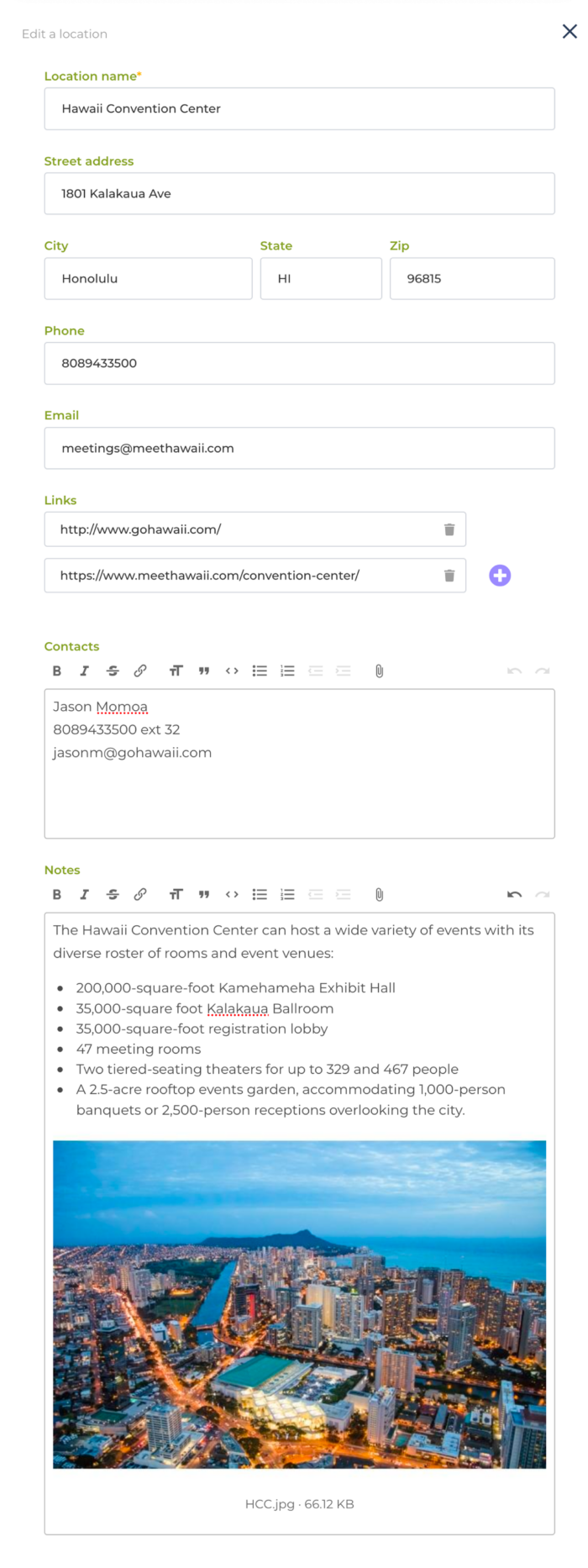As you create events or add timeline items in ThymeBase, you have the option to assign locations – the address of the venue, where the bridal suite is, and where the rehearsal will be held.
Of course, sometimes you’ll want to edit an address, add contacts and notes, or more. And that’s why we build the Locations resource manager. And there’s a lot you can do!
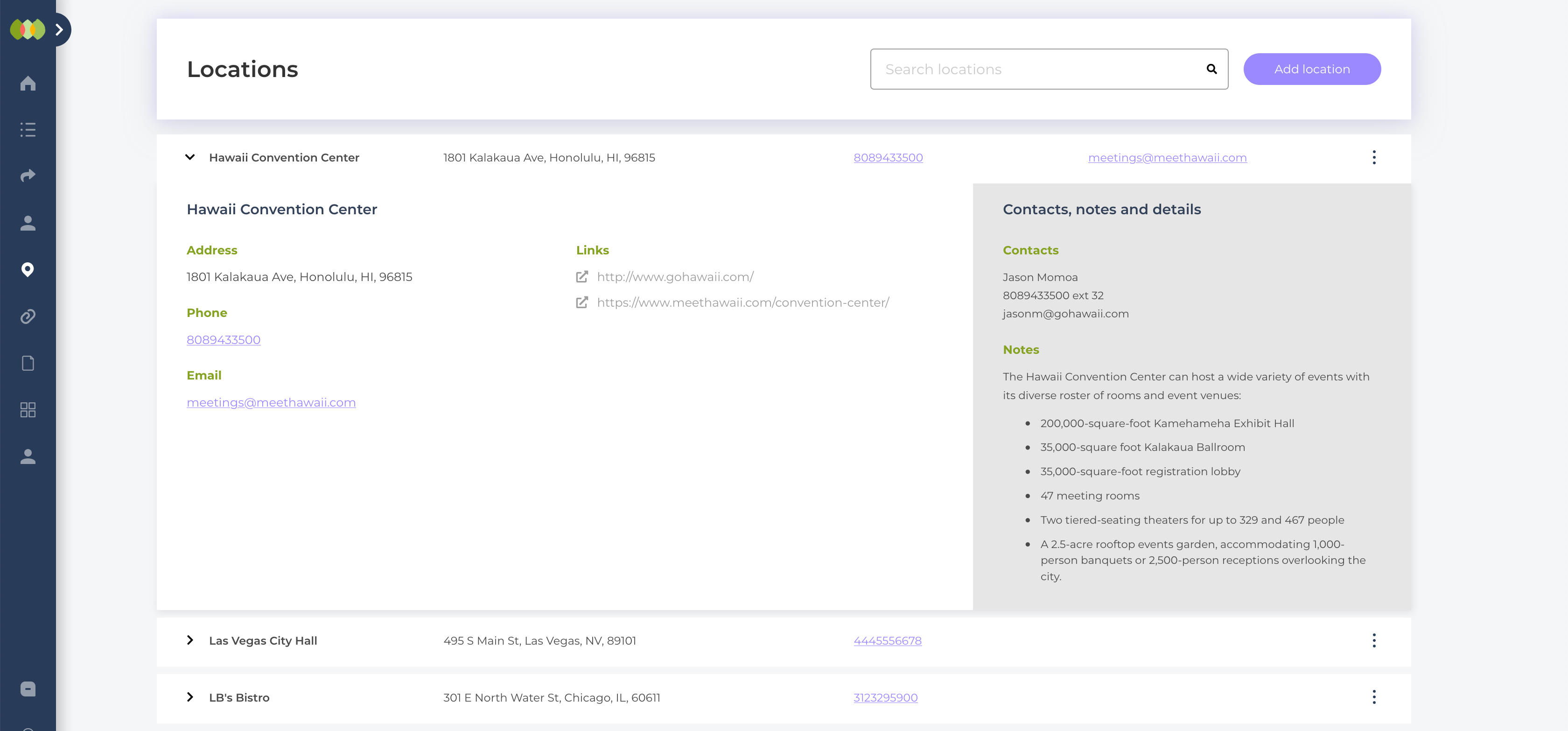
But there’s more you can do. You can attach images, price lists, and, well, anything you’d like. Here’s how:
Select Locations from the Sidebar
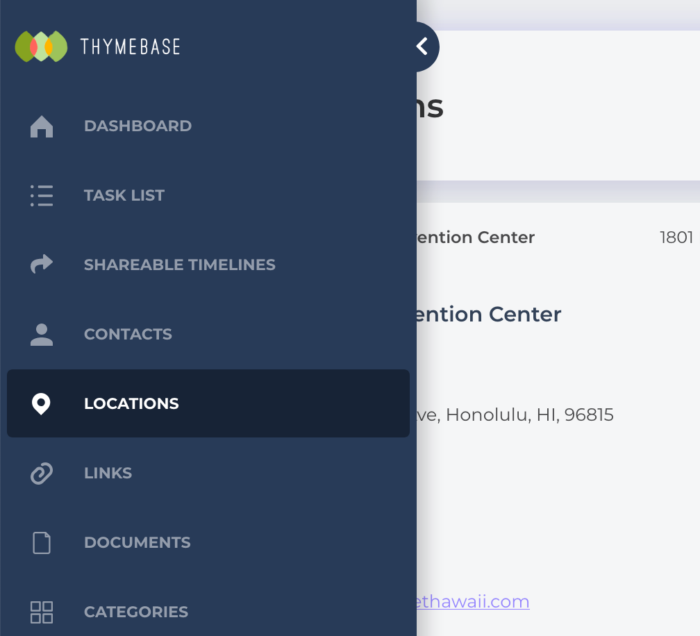
In the locations area itself, you can add new location by clicking the “Add location” button at the top right of the page (or bottom right on mobile).
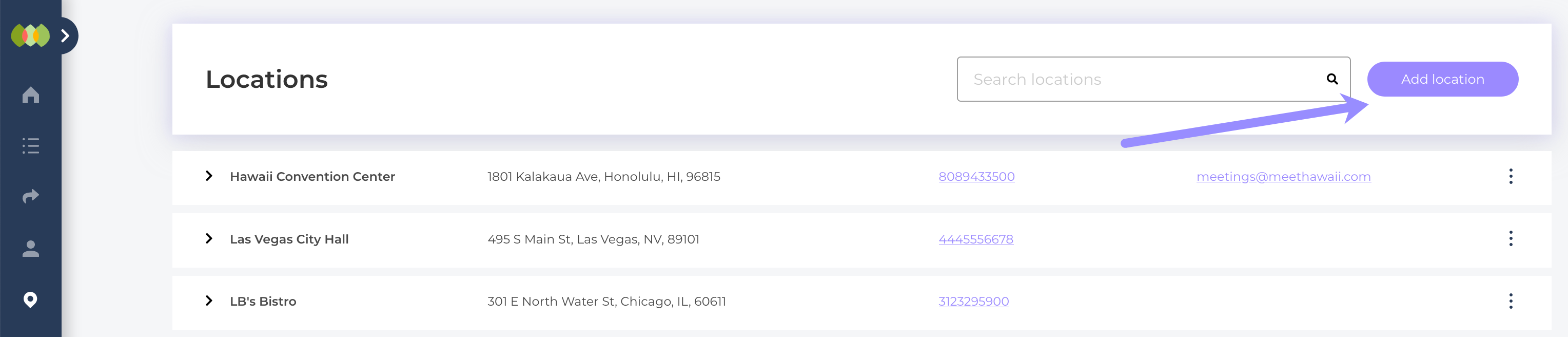
Adding the locations details are pretty self-explanatory, but there are a few “tricks” you might miss.
When adding links, you can add multiple links. This allows you to include websites and various social media links for a venue. Also, you can add anything you’d like including PDF files, excel sheets, or images in the notes area. Just drag the files into the notes area. Easy!