As you create events and build out your event task lists, you’ll be creating new categories, or using existing ones. And that’s cool and all, but what if you need to edit a category, correct a typo, or you just want to create new categories all at once.
Well, then head over to the categories area. You can get there from the sidebar:
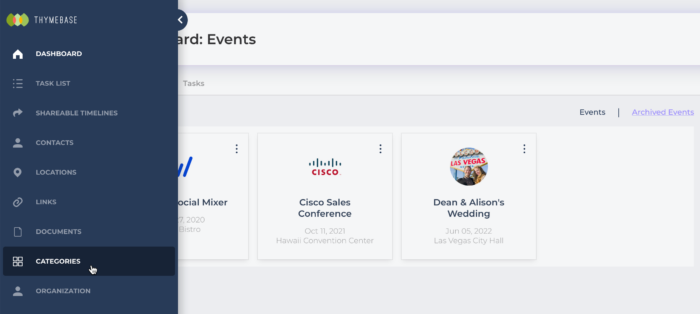
And that’s pretty much it. You’re in the categories area:
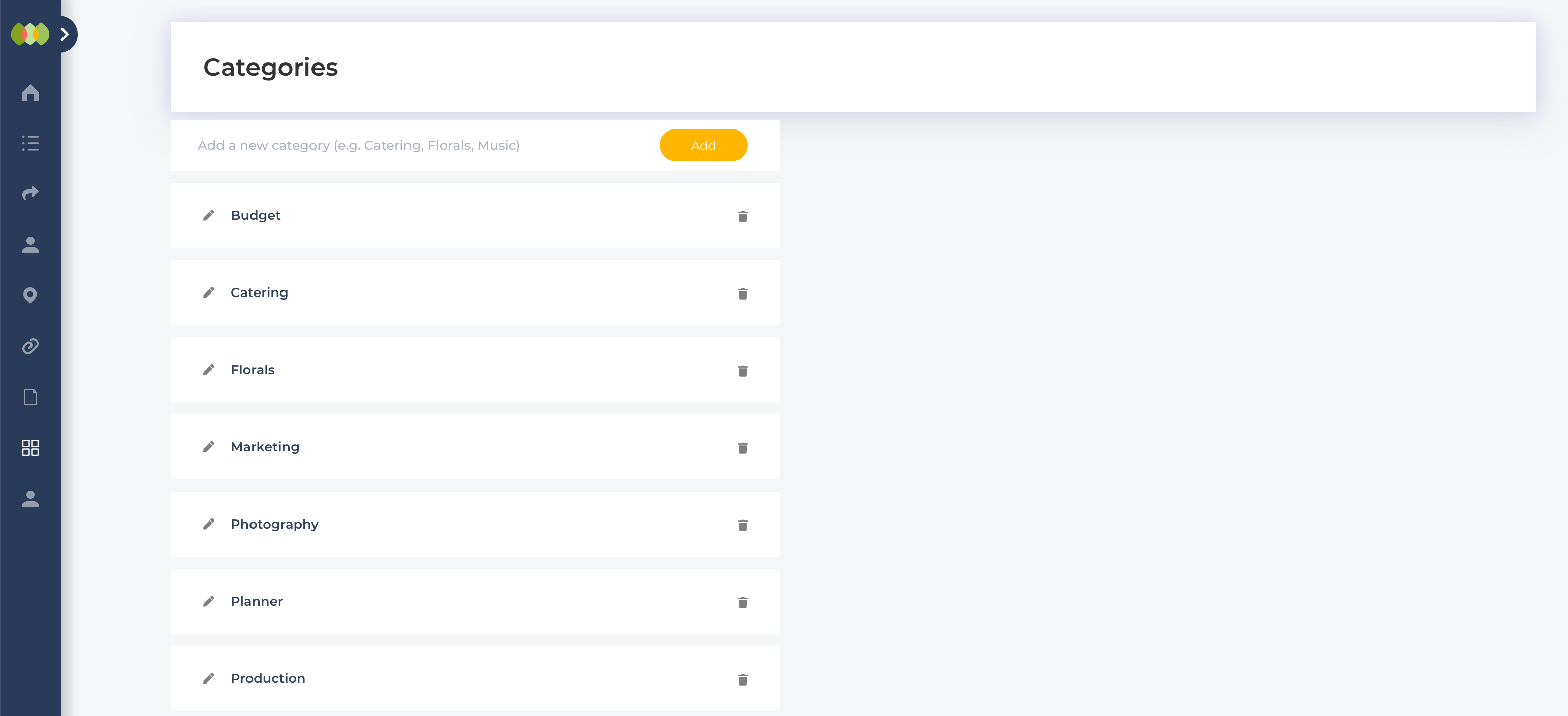
You can:
- Add a new category – type it in and click “add”
- Delete a category – click the trashcan icon
- Edit a category – click on the pencil icon
And that’s it!
