Contacts are an important part of ThymeBase. You can add contacts to timeline items to assign the point of contact. Soon, we’ll be adding way more functionality around assigning tasks, and creating teams, and so this area will be a vital area. So let’s get to know it.
The contacts area is the place where you can manage your contacts (obviously),
Here’s how it works.
How To Use The Contacts Manager in ThymeBase
Whenever you add a contact anywhere in ThymeBase, that contact will be automatically added to the Contacts area.
You’ll can get to the Contacts area via the sidebar.
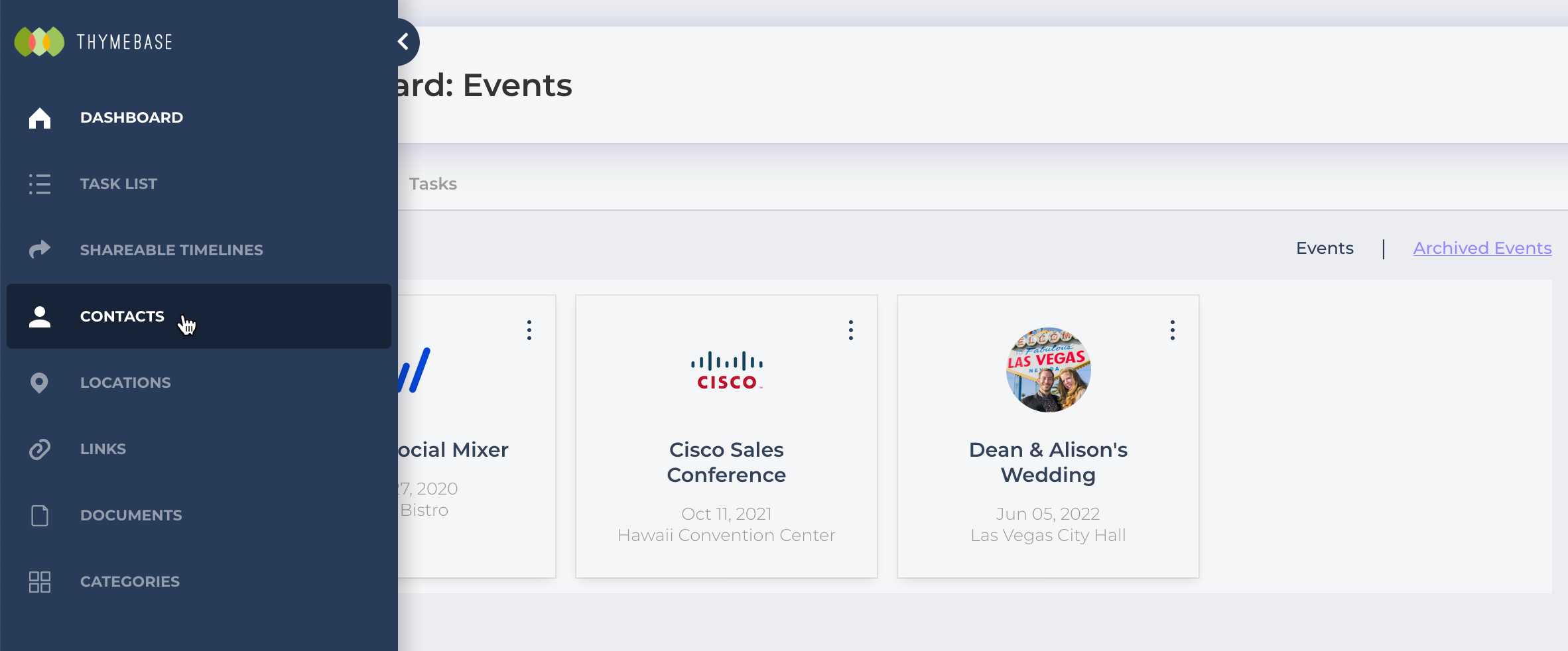
In the contacts area itself, you can add new contacts by clicking the “Add contact” button at the top right of the page (or bottom right on mobile).
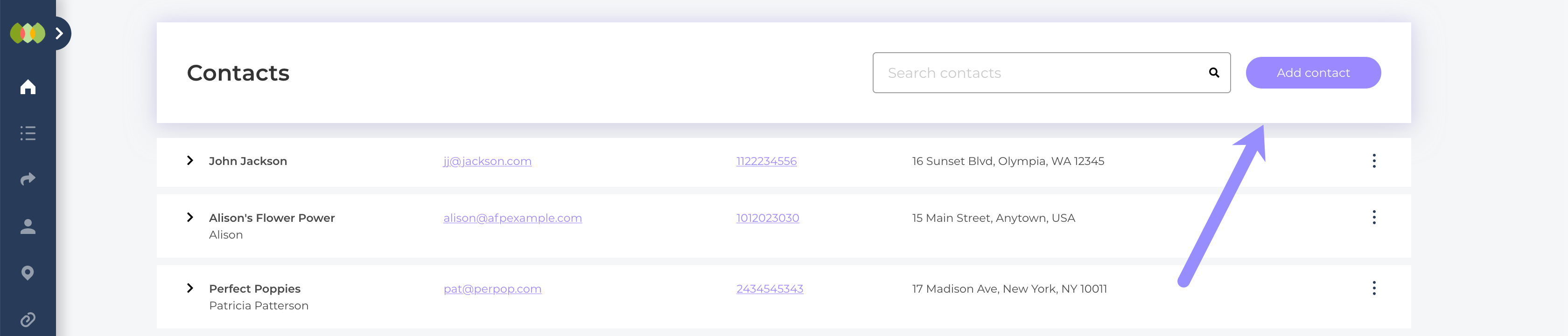
Adding the contact’s details are pretty self-explanatory, but there are a few “tricks” you might miss. When adding links, you can add multiple links. This allows you to include website and various social media links for a contact.
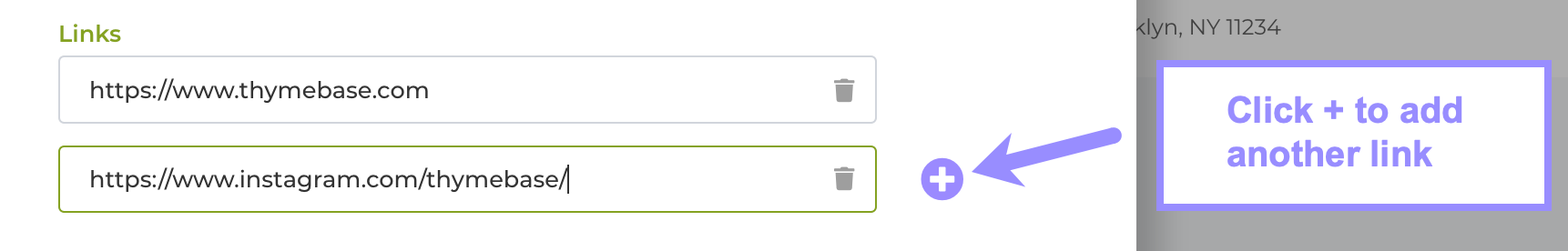
Also, you can add anything you’d like including PDF files, excel sheets or images in the notes area. Just drag the files into the notes area. Easy!
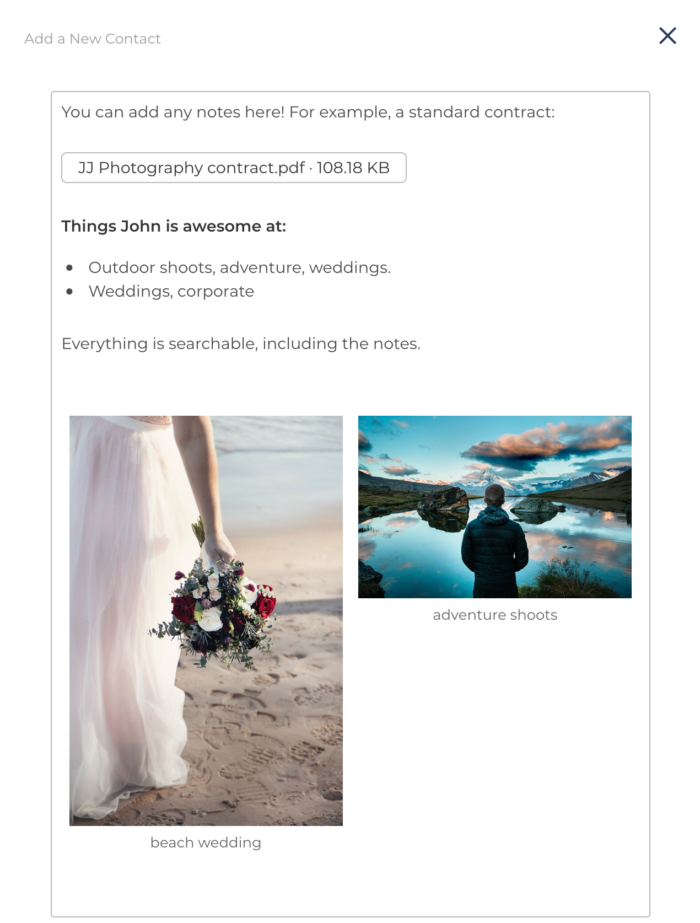

Pingback: The Big Guide To Event Software And How To Use It : ThymeBase Blog