We all love inbox zero. That moment of satisfaction when you don’t have emails demanding attention.
Well, we’re doing our part to cut down on your inbox workload.
Of course, communicating with clients means long email threads for both of you. Until now.
The client portal is a focused workspace for your clients and you to share tasks, ideas, floorplans, contracts, images, and more, without increasing your inbox noise.
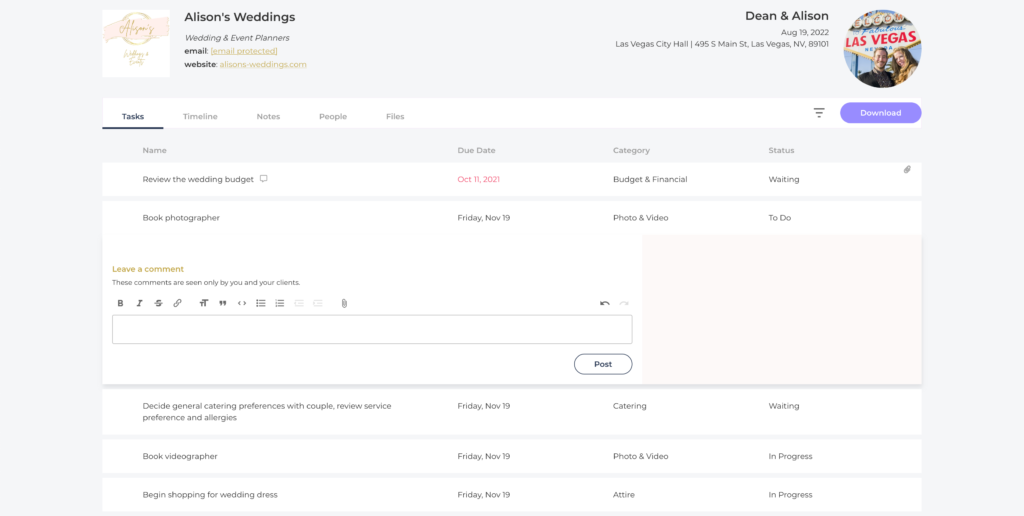
With ThymeBase’s client portals, you can:
- Share the latest version of the event timeline
- Update your client on completed tasks
- Assign to-dos to your client
- Share files, images, and ideas
- Collaborate contextually through comments
- Share vendor contact details
- Collaborate on your event budget
- Allow your client to download PDFs of their event details
And… It’s brandable! Your logo, your colors.
Does the client need to create an account?
Nope. No client log-in is required. To keep it simple, all you need to do is invite your client and they’ll get a special link to their client portal and a password. Client portals won’t complicate your client’s life with new account signups. And we won’t send your client any marketing emails either (like some platforms).
How to invite a client:
To invite a client, click on the share icon over here:
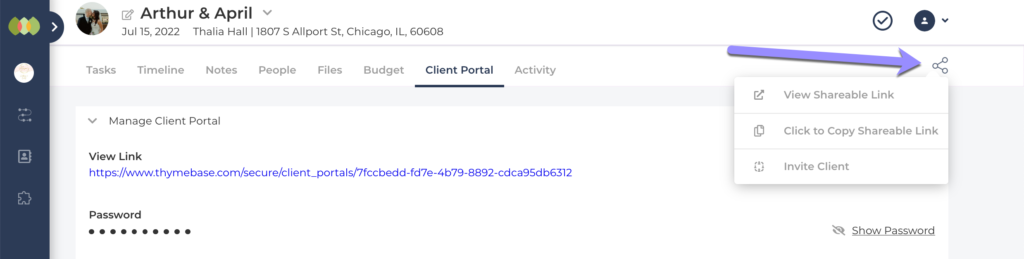
Then, simply click “Invite Client,” enter their email address, and we’ll send them an email with their link and password.
You’re in control of what your client sees
And ultimately, you’re in control. You choose what tasks your client sees, and which tools in your event planning toolkit they can access. And comments between you and your client in the portal are totally separate from discussions internally between you and your team.
Learn more about managing your client portals here:
