In ThymeBase an event is either active or archived. This short post explains exactly how to archive events in ThymeBase.
An active event is an event you’re currently working on. You can add tasks, edit the timeline, share the timeline with vendors or clients, etc. When you log in to your ThymeBase account, you’ll see your active events right away.
An archived event is an event that you manually archived. Once an event is archived, it no longer counts toward your event total.
How To Archive Events
To archive an event, click on the three dots and select archive, like this:
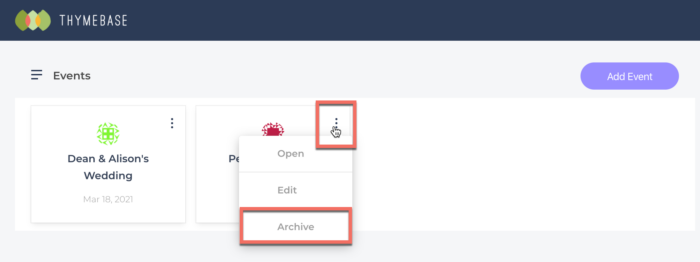
To see your archived events, you can click on the Events menu here, and select “Archived Events.” From there, you can restore a past event if you’d like to resume working on it.
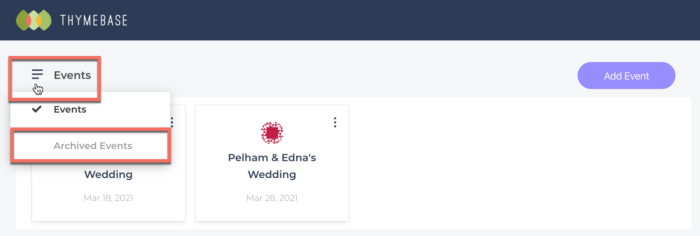
Don’t worry. No information is lost when you archive an event. You can always recover the event’s timeline and task list by making it active again. I mean that’s really the key reason behind using our event planning software, right? The ability to manage events in a way that you can always refer back to and even templatize.
