Note: We’ve actually removed the Task Dashboard from ThymeBase for now, and in its place we’ve added My Stuff – a place to see all the tasks due soon or assigned to you.
If you’d like to manage all your tasks in one place, even across multiple events, then I’ve got good news for you. Introducing the Task Dashboard.
The Task Dashboard is a single view in which you can see every to-do item in your account. You can organize, sort, and filter the tasks based on the associated event, category, due, or status. Or combine filtering and sorting to get any view you’d like.
Here’s how it works.
You actually have two ways to view the task dashboard. You can access it anytime from any screen by clicking on the task list icon in the sidebar.
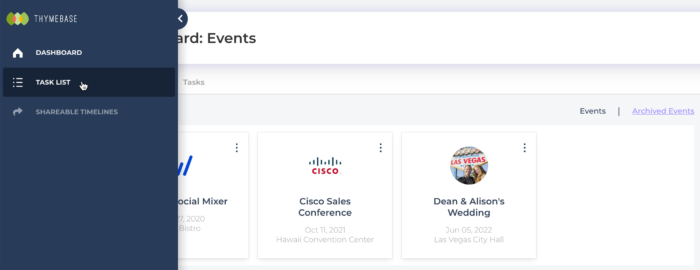
Or from your Events dashboard, click the Tasks tab. You’ll end up in the same place – the tasks dashboard.
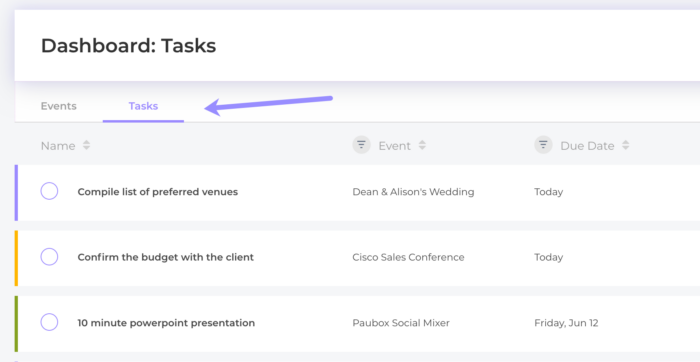
How To Use The Task Dashboard
Well, of course, each event professional’s workflow is different, but based on your feedback, we designed this dashboard to function as a single view of what’s up next in your work.
So, rather than jumping from event to event, the task dashboard offers a unified view of your upcoming tasks, no matter which events they are assigned to.
As always, you’re welcome to reach out with any questions or give us feedback. We’d like to build event planning software that is truly useful to you. So say hi!

Pingback: How The ThymeBase Team Uses Our Own Event Planning Software - Blog